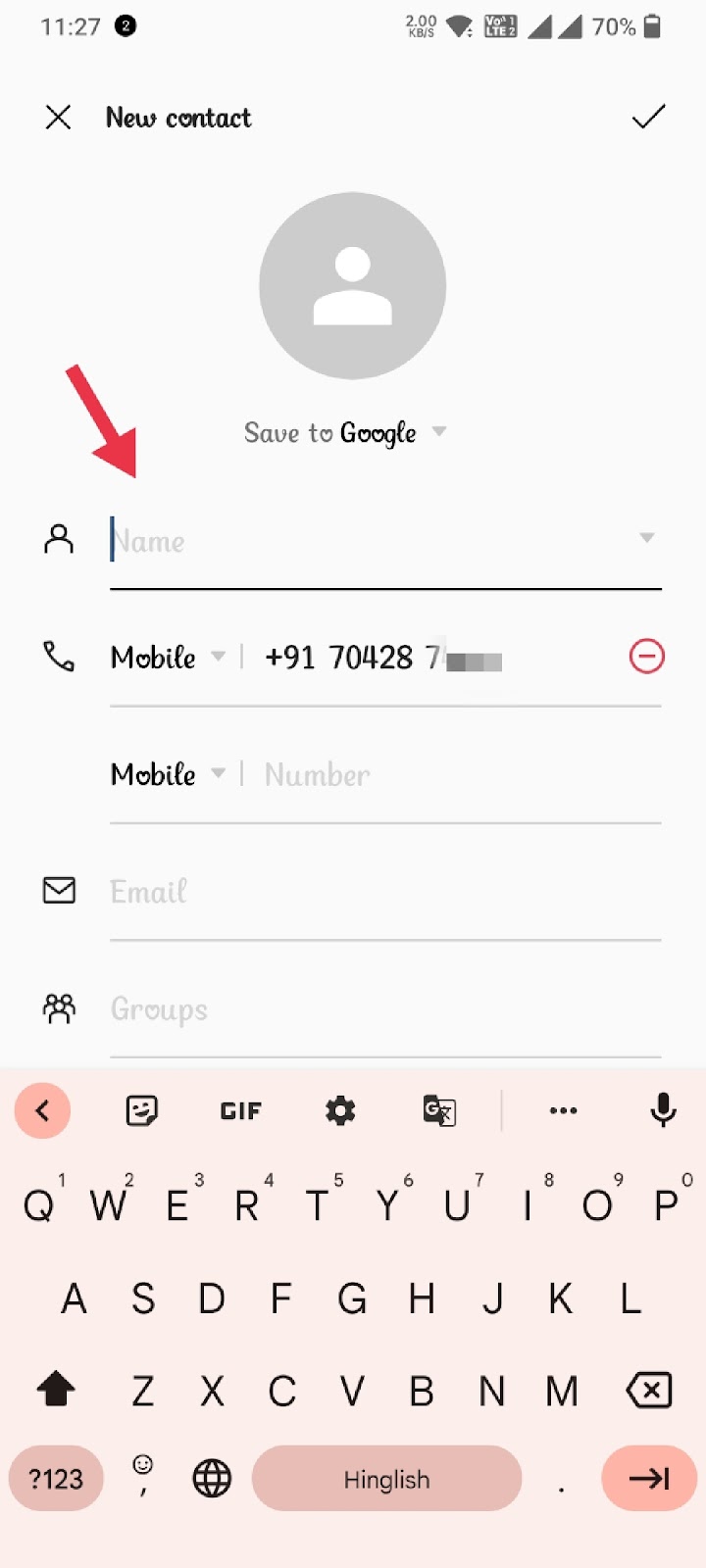How to put a space between two names in the case of saving contacts in Android mobile?
Friend, how do I give space in the name on saving your contact. I am going to tell this. With which you will learn to save contacts.
First of all, the phone app icon will appear on the home screen. Like picture 1.
Have to click on this. Contact details will come. Like picture 2.
Now you have to write the name with the help of keyboard. To give space in the middle, you have to click on the spacebar. like picture 5
Now you can see that the name has been saved.
I hope this information you are like so please follow...